In a previous post, I discussed the need for Youth Pastors and Churches to think “outside the box” in using Technology to reach today’s generation of teens. In different areas of the country, it is going to look vastly different.
I will outline what it looks like here in West Central Indiana. In my area, students have had the advantage of a lot of Government grant money in the local schools aimed at getting new technology in the hands of students to assist in learning. One school in our county has one of the iPod Leaning labs from Apple . A class of 8th graders were making their own podcasts – something I barely learned by age 30! Another school in our county has had a cart of laptops that students can check out to use for projects in class or for presentation prep in study hall.
This all makes a Sunday School class with a typical handout and/or learner guide seem a little out of place in their social/cultural context. Are we as the church to compete? Most of us don’t have the funds, even if we wanted to. What I am suggesting to to leverage the technology the students are already using and engage them in Spiritual Content. We have to reach students where they are, not where we were.
There are going to be three parts to this Series: Hardware, Software, and Web/Application Resources.
Part 1: Hardware
Our Choice
You have to consider your facility space, wiring/wireless capabilities, and budget availability when embarking on a project like this. A few years ago, I laid out the first inklings of this project while at a previous church. We were blessed with some donated computers and were able to put in mini computer labs (3-4 machines each) at both our church youth room and the local community youth center. Students could use them to connect, do homework, and they were a tool used in Bible study sessions. At my current place of ministry, we do not have the wiring or space in our youth room for a mini lab. A cart of laptops did not fit the budget. iPads also did not fit for a variety of reasons.
As a church, we decided to test one of the units seen above. It is a Zenithink ZT-180 Based 10.2″ Android Tablet. Here is a little more info on the unit. The Android tablet allows for low cost (under $200) and the ability to use a wide application base. We procured ours from a distributor in Mainland China. There are also distributors that carry them in the US and Canada at a comparable price.
OS/Hardware Interaction
It Runs Android 2.1 (Eclair) and is not likely to get 2.2 (Froyo) based on its hardware configuration. I would be largely surprised if it somehow gets an OS upgrade. Given the hardware, it interacts with the OS just fine out of the box. You may get some improvement by flashing an Android OS load that is not the official factory firmware (I did, but do so at your own risk!). I will not bore you with the specs, you can look those up elsewhere. However, I will tell you that the processor and RAM are sufficient for 98 percent of what you would use this unit for in Youth Ministry.
Connectivity
The ZT-180 provides a USB Port, A MicroSD Expansion Port, an OTG (Mini-USB) and a 3.5mm Headphone Jack. The USB port is nice for use with a USB Flash Drive (or other Powered USB Drives?) or for a USB Mouse or Keyboard. There is even a “folio case” that incorporates a USB Keyboard to turn it into a “netbook of sorts”. There is also a dongle that provides standard wired ethernet connectivity. It gives you lots of possibilities in a Church/Ministry Context.
Next up : Software…
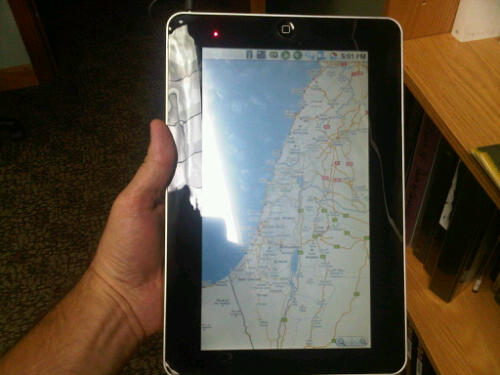
2 thoughts on “Connected Classroom Project: Part 1 – Theory and Hardware”